iOS and Android apps are now available!
Download SplitMyExpenses on iOS and Android. Our most requested feature is here - fully featured native mobile apps, completely free.




Create a group, share a link, and split bills in seconds. Track who owes who and settle up. Import expenses via CSV and link your bank account and cards to automatically import transactions.
Over 150 currencies supported
No limits on expenses
Secure, fast, and private: no selling your data
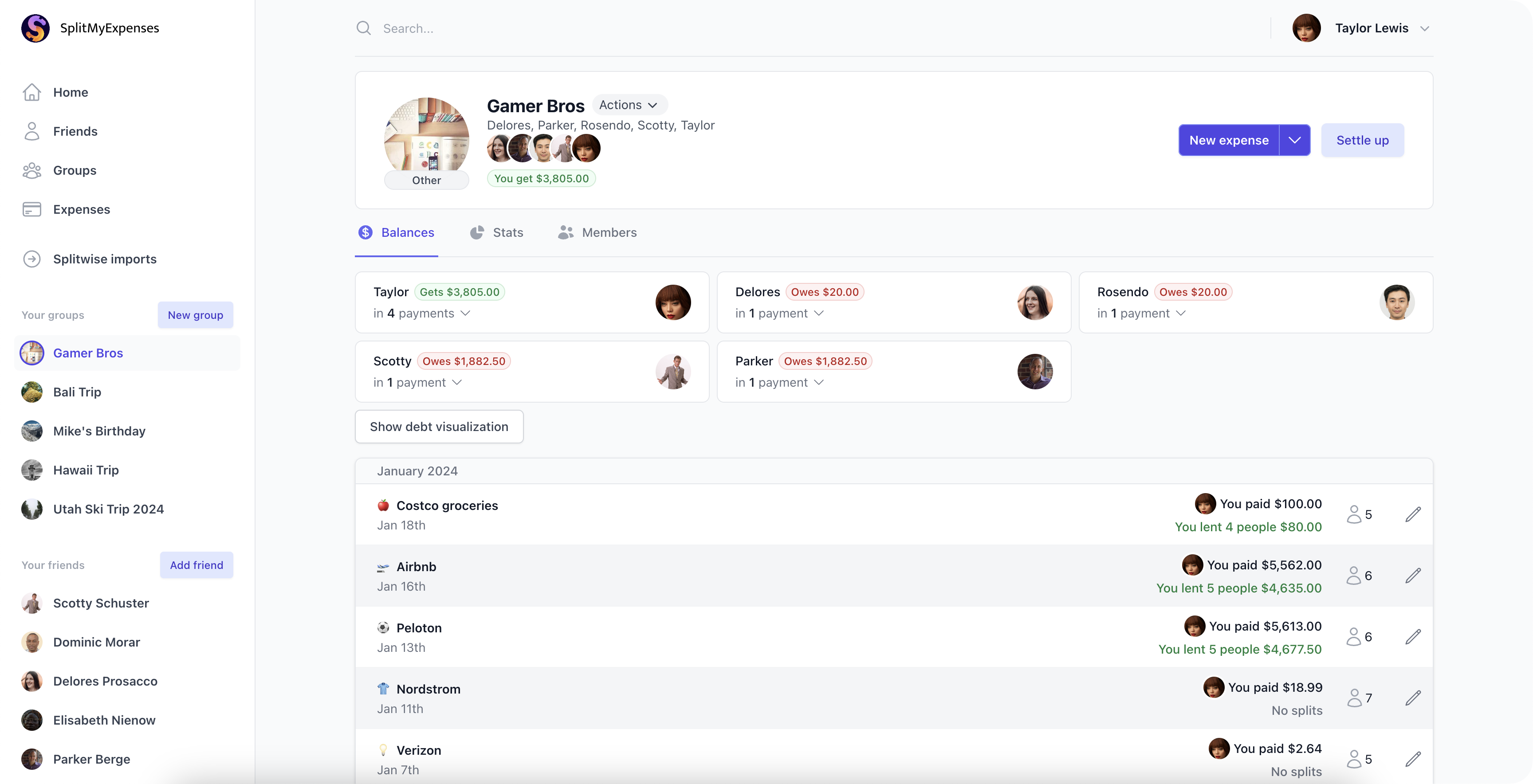
Modern design
Add shared expenses with clarity and control: keyboard shortcuts, expansive split types, custom paid amount, AI powered features, customization, and more.
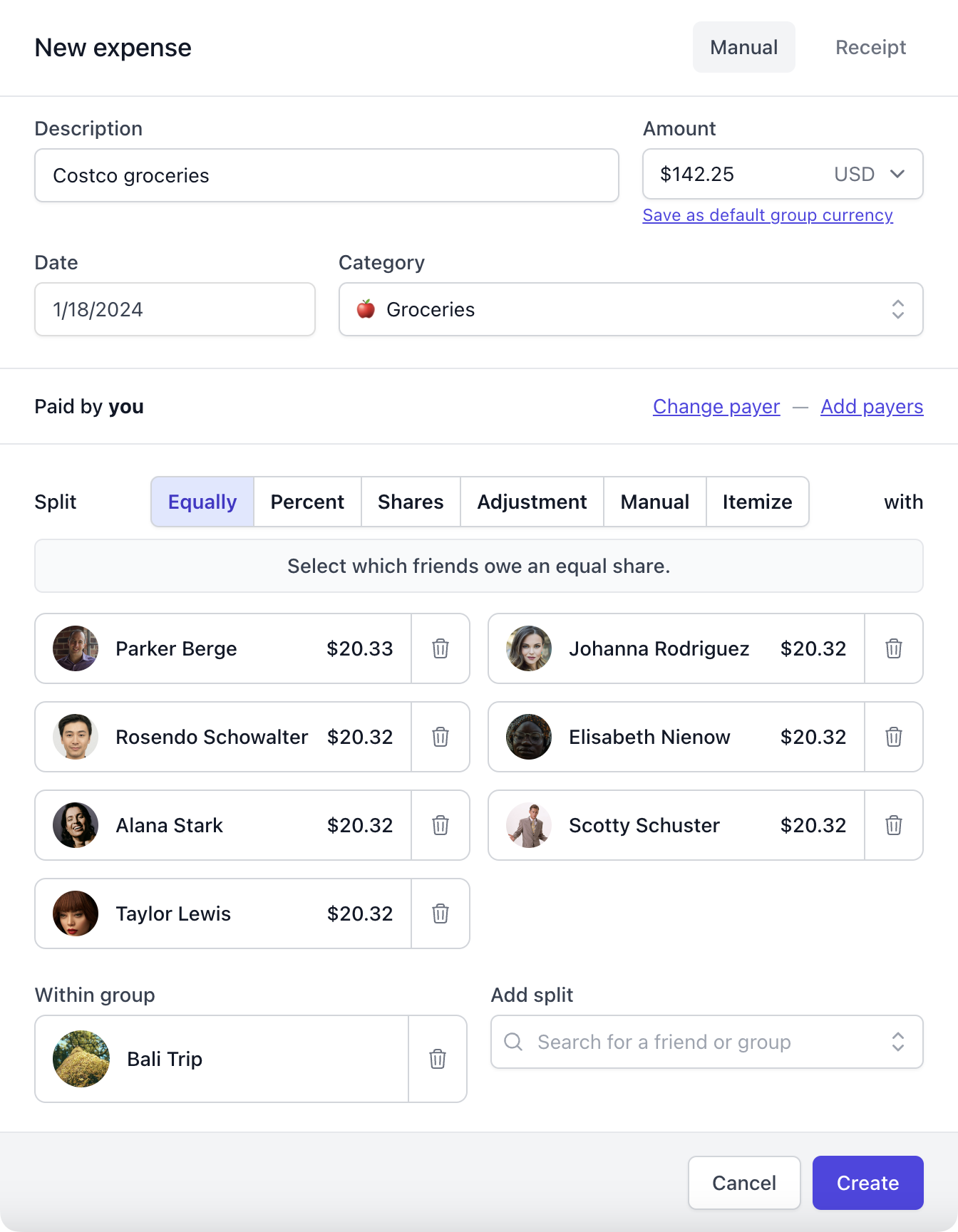
Beautiful charts
Spend per category in groups and with friends
Visualize debts (simplified and original)
Robust date, currency, and member filters
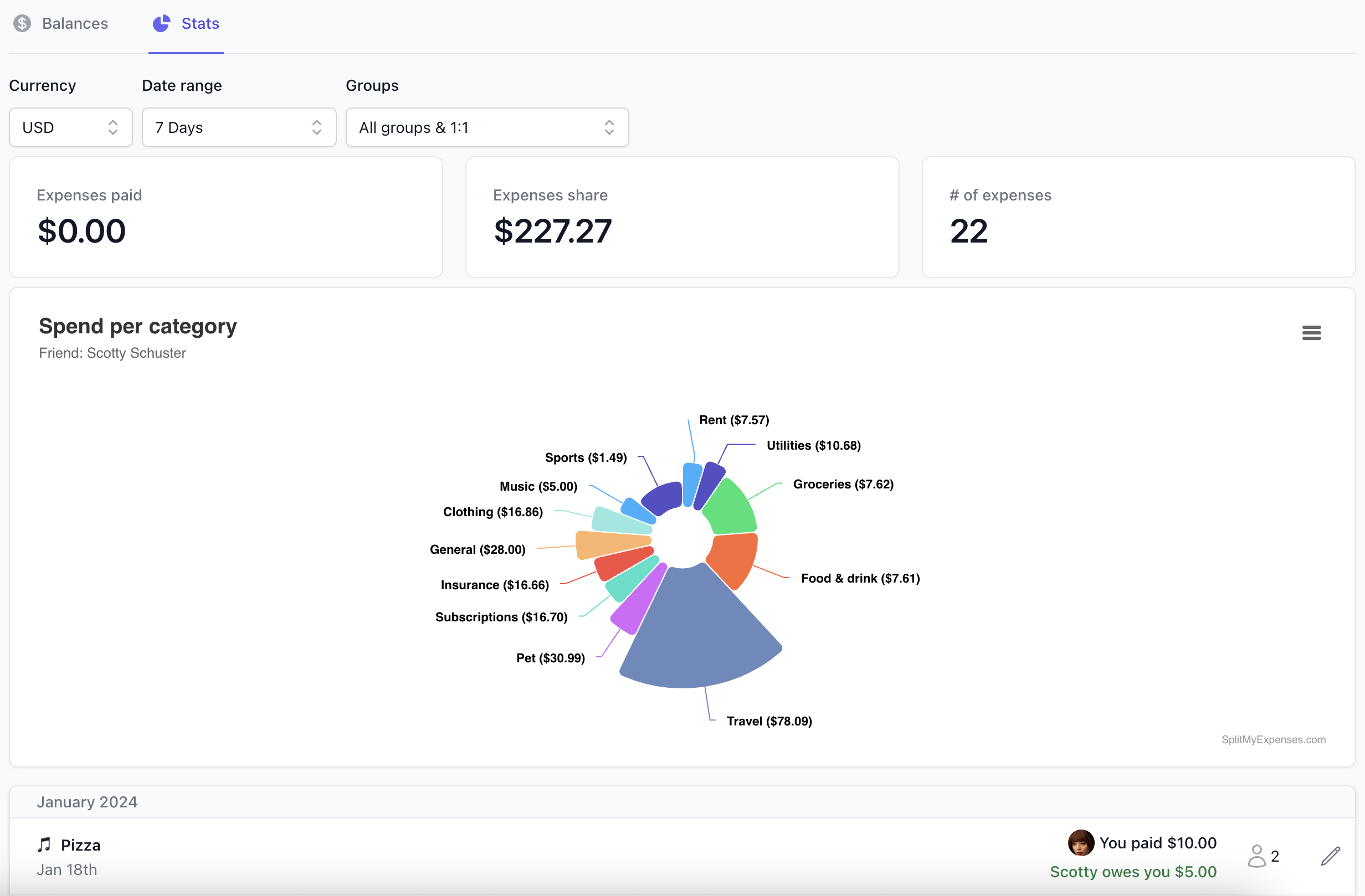
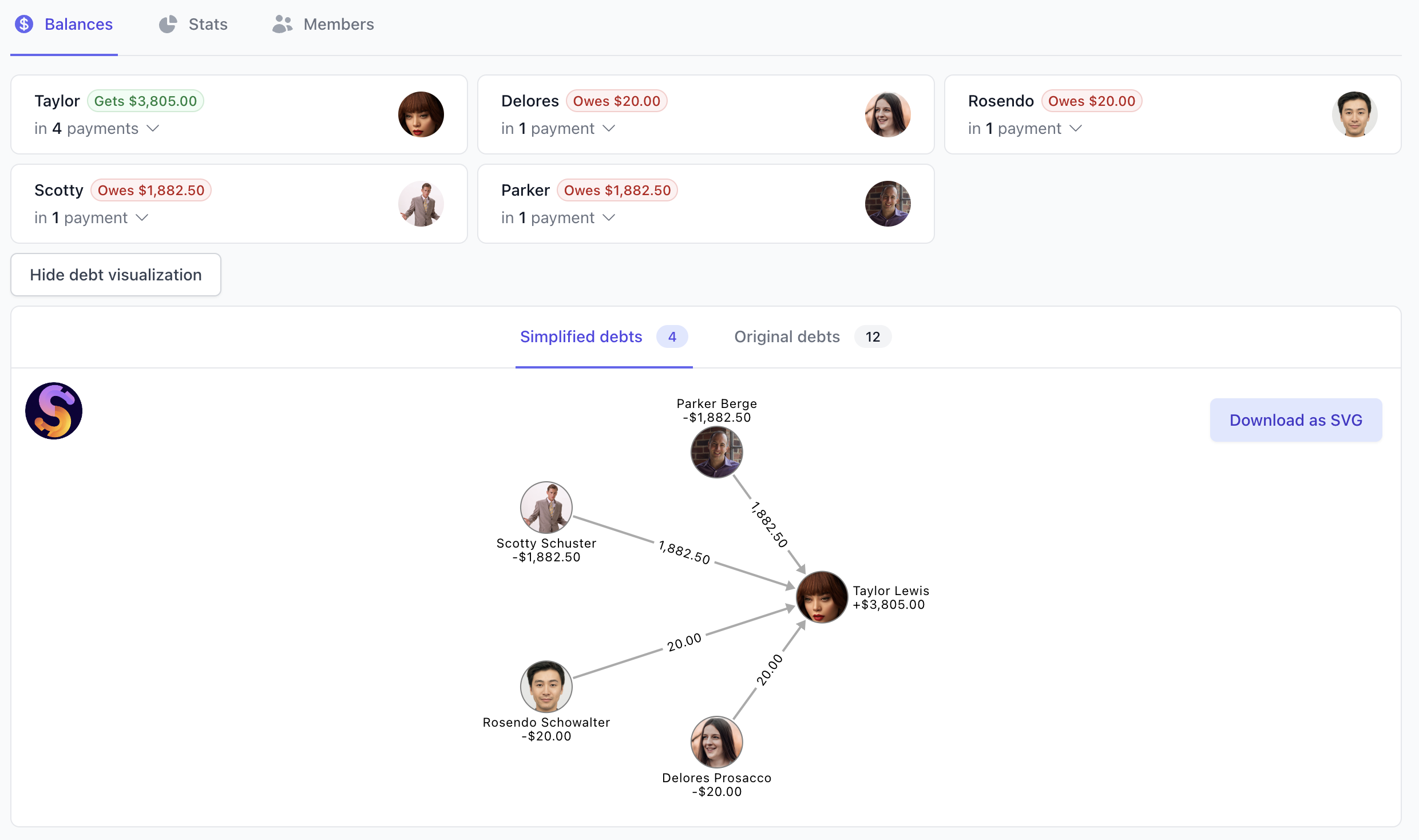
Receipt scanning
Upload a photo of your receipt and we will automatically itemize your receipt items, so you can split per item, multi-currency included!
New features and improvements
Stay up to date with the latest features, guides, and announcements from SplitMyExpenses.
Download SplitMyExpenses on iOS and Android. Our most requested feature is here - fully featured native mobile apps, completely free.
Switch between dark mode and light mode in SplitMyExpenses. Customize your experience with the theme that works best for you.
Convert all expenses in a group to a single currency. Perfect for traveling abroad and settling up in your home currency.
Trusted by thousands
“Your product is really well designed and intuitive to use. I've been using it for months now and I keep noticing new features, thank you!”

“Thanks for making this website, I completely am hooked now. Perfect! Bye bye Splitwise! Thank you, really, it is a lifesaver!”

“Loving the app so far. Making the switch over from Splitwise... I had heard about your app on Reddit. So far it's met all my needs!”

“I just started to use your beautiful app and I love it so far. Incredibly intuitive and easy to use. Thank you!”

“I appreciate your commitment to high quality but accessible budgeting tools and software. I found you from your comments on Reddit and I really appreciate it.”

“My only feedback for now is that UX of your app is way better compared to Splitwise, appreciate your work man!”

Join the revolution today! Get your time, money, and sanity back. The modern take on the age-old problem of splitting bills.
Upgrade to save time
Start free, then upgrade for unlimited features. No hidden fees and cancel anytime.
Everything you need, free forever.
$0/month
Link all of your credit cards and bank accounts.
$3.99/month
💰 Save $13/year with yearly billing
Have a different question and can’t find the answer you’re looking for? Reach out to our support team by sending us an email and we’ll get back to you as soon as we can.